Google Camera .apk file download for Nokia Smartphones (Android 10 "Q" support) & HDR+ processing fully fixed
Are you the Nokia family member ? You are also the one who facing the problem related to Google Camera after Android 10 "Q" update ?
Hurray, you are at the right place.
CAUTION : Please go through the full blog thoroughly and follow each and every steps correctly for stable Google Camera.
The proud moment, when we Nokia family got an update of Android 10 "Q" and we installed without any hesitation only because of trust we have in this brand. It didn't much affected after the update but what hurt us the most is the Google Camera which is working like an angel for Andorid Pie version.
I am too a big fan of Nokia brand and satisfied with the performance of these mid-range models of Nokia. Recently I am using one of those affected model of Nokia in which Gcam App is not working smoothly. Even I looked for the APK files for the Nokia model since last 3-4 months. No idea how many videos I gone through in YouTube, how many blogs I have read for it but all goes into vain.
Many APK's I have downloaded / installed / configured but in every setup there is a bug. The most common problem is Slow Motion option which is also not working in Pie vesion, but after this update Slow Motion does not crash the app but also not working smoothly.
Before downloading this App please note that it is also not the fully stable version, as you know HMD Global stopped working on these old models due to new upcoming 5G model smartphones of Nokia Brand. But after doing few settings in it, then this app is working perfectly fine. It's features like Slow Motion is still not working smoothly but also not crashing the app and you can record video with minimal feature. But you can use Astrophotography, Panorama, Photo Sphere, Time Lapse & Google Lens in it smoothly.
Instead of further more detailing, let's begin with the steps to follow :
Nokia 6.1 Plus Stable Google Camera for Android 10
Installation and Configuration of Nokia 6.1 Plus Google Camera Android 10 "Q" version.
Step 1: Uninstall the Old Google Camera App as given below :
Go to Settings --> Navigate Apps & notifications
Hit on See All xx Apps --> Select Camera "Select Google Camera not Default Camera" --> Click on Force Stop
Go to Storage & Cache --> Select Clear Cache & Clear Storage
Hit Back Button --> Uninstall the App --> Restart the Cell Phone
Note : Normal Un-installation "Long Press & drag to Un-installation icon" does not clear the older app settings and supporting file.
Step 2: How to install Google Camera 7.3 APK in Nokia 6.1 Plus Android 10 "Q"
Run the APK file "By downloading file from the given link"
Note : If you have already installed the Google Cam previously in Nokia 6.1 Plus model then it means "Unknown Sources installation is enable"
If APK not getting install due to above issue then please follow the below steps:
To install an apps from a third party link other then Play Store, then you need to enable app install from Unknown Sources on your Android devices.
For Android Oreo / Pie / Q version : Enable Install Unknown Apps from the app from which you are going to install the Google Camera APK.
Go to Settings --> Apps & notifications --> Select the app access
Select Install unknown apps --> Select the source from where you downloaded or kept the APK file (Chrome, Firefox or file manager app etc)
Install unknown apps and enable Allow from this source
Once the option get enabled, click on the app to install.
CAUTION : Once you downloaded the above app and installed according to above steps, please don’t open it immediately. Again reboot your device & then open Google Camera by Allowing all the options.
Hold On Guys, still the work is not over. If you instantly click images from it then you can see images are getting clicked and successfully getting saved in your Google Photos folder or your default Gallery box. But after a while images stopped getting click and no any images get saved in Gallery folder.
Configuration of Nokia 6.1 Plus Google Camera Android 10 "Q" version for enabling all features and better experience.
Steps : Settings 1
Open Google Camera --> Select Drop-down option available at middle of the screen.
Go to Settings with Gear icon --> Enable advanced settings with slider
Navigate to Advanced and Click on it
Scroll down to Additional option and Enable "Disable Hexagon DSP"
Steps : Settings 2
Disable Zoom (Preferably)
Disable an option "Enable HDR+ Enhanced in Portrait Mode"
Steps : Settings 3 (If available)
Go to Settings of Gcam --> Saturation --> Highlight Saturation --> 1.8
Go to Settings of Gcam --> Shadow Saturation --> 2.4
Special Note : If you had read full blog then this special settings only for you.
1. As already mentioned above that it's not fully stable and functional GCam, but only if you follow the above steps correctly then it will work in your device for sure.
2. If Main Camera is clicking Photos and but not getting saved in your Gallery instantly, then please wait for a while it'll automatically get visible.
3. Most Important : If Main Camera is not clicking "No sound of click" then please unselect HDR+ option from drop-down. It'll definitely won't cause any issue in daylight but Yes it given less pixel cameras in room light and it's quality will be better then stock camera.
4. Night Sight Mode is still tricky, to use this option you need to enable it's notification in Advance Settings and disable HDR+ under camera settings.
5. Last but not the least the most important trick is yet to come in this post.
How to enable Astro Photography mode on Nokia 6.1 Plus Google Camera 7.3 version ?
By default the astro photography mode is not enabled on this GCam 7.3 for Nokia 6.1 Plus. Follow the below instructions to enable or disable the astrophotography mode.
Steps :
Go to GCam Settings
Navigate to Advanced settings
Then scroll down almost to the end till you get Use astrophotography Mode under Night Sight settings.
Extra Features Advance Settings:
How to shot pictures in Astrophotography mode in GCam 7.3 ?
Once the Astrophotography mode is enabled, there are certain conditions to be met to capture photos in that mode.
Following conditions must be met to capture in Astrophotography mode (known as cuttlefish in Google Camera ports like this):
– It can be enabled on Night Sight mode (only)
– The phone must be kept static in still mode
– There must be low light condition
– It may take few seconds for this mode to come up when the above conditions are met
I did a lot of experiment in Nokia 6.1 Plus related to working stable Google Camera. I would be overwhelmed to hear your experience after the successful installation and come up with this new version of Gcam which is the most stable camera related to other available cameras in other sites. As usual our comments section is always open for you guys, share your experience and recommendation to look for the other settings which is not covered in this blog.
Bonus Recommendation : Slow Motion Video records in infinite length size, but the initial 5 sec is the original recorded Slow-Fi.
Also if some settings is still not working then please let me know, so that I go through it and try to find out some alternate option to make it work. Also bookmark this page so that if I get any other Google Camera which is more stable then this then I will share with you in this same post. Register you E-mail ID in subscription tab to get the latest post notifications. Also share this link with your known friends and families who is using this model cell phone and affected with it.
If you are still facing an issue with your Google Camera, which makes it stuck at HDR+ processing, then follow below steps:
- Enable Advance Settings –-> Go to Advance Settings –-> Turn on “Disable Hexagon DSP”
- Force close & Clear Gcam storage / cache manually
Thank you guys for going through this post and appreciate your patience.






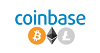
4 Comments
Thank you so much.. at last I found a stable gcam after almost a year..
ReplyDeleteOne question, will 'hdr+ enhanced' work?
I didn't turn it on out of fear..🥺
Sorry for delay response, for your info my Nokia 6.1 Plus cell phone motherboard gone due to which I stopped using that phone. As per my knowledge till when I used that G-Cam, HDR+ not working smoothly. It somehow click one or two pics then no further clicks. Thanks once again !!
DeleteReally thank you so so much,for putting time into this. Can you please check the new version Gcam 8.1 please?
ReplyDeleteSorry for delay response, for your info my Nokia 6.1 Plus cell phone motherboard gone due to which I stopped using that phone. Recommended to sale that cell phone before it get dead, thanks once again !!
Delete